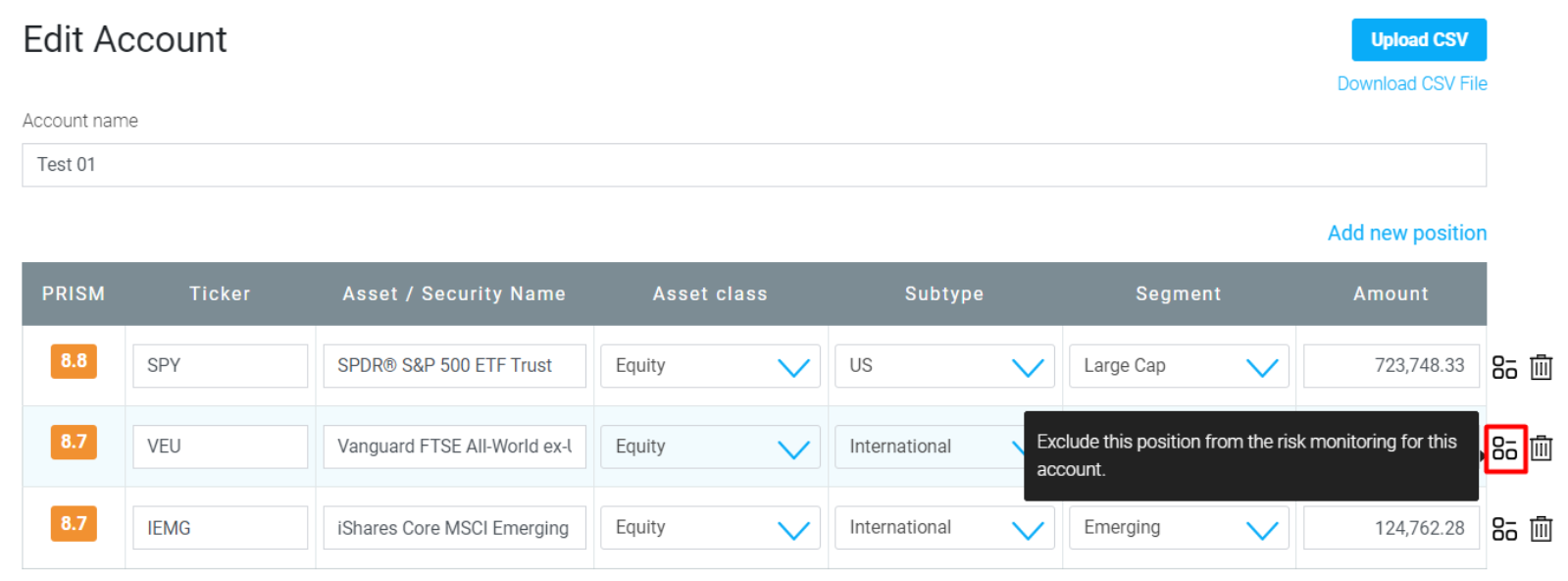Can I Exclude A Holding From A Portfolio?
Yes! StratiFi now allows you to exclude certain positions, which may be adversely affecting the account Prism score, that you or a client may not want to reduce due to tax reasons or otherwise.
-
Navigate into a client's record by clicking on the client's name
- Scroll to the bottom of the page to get to the accounts table
- Click on the name of an account that has a position you would like to exclude

- When the account overview page loads up, scroll to the bottom of that page where you see the holdings (Portfolio Value section)
- Click the Edit button
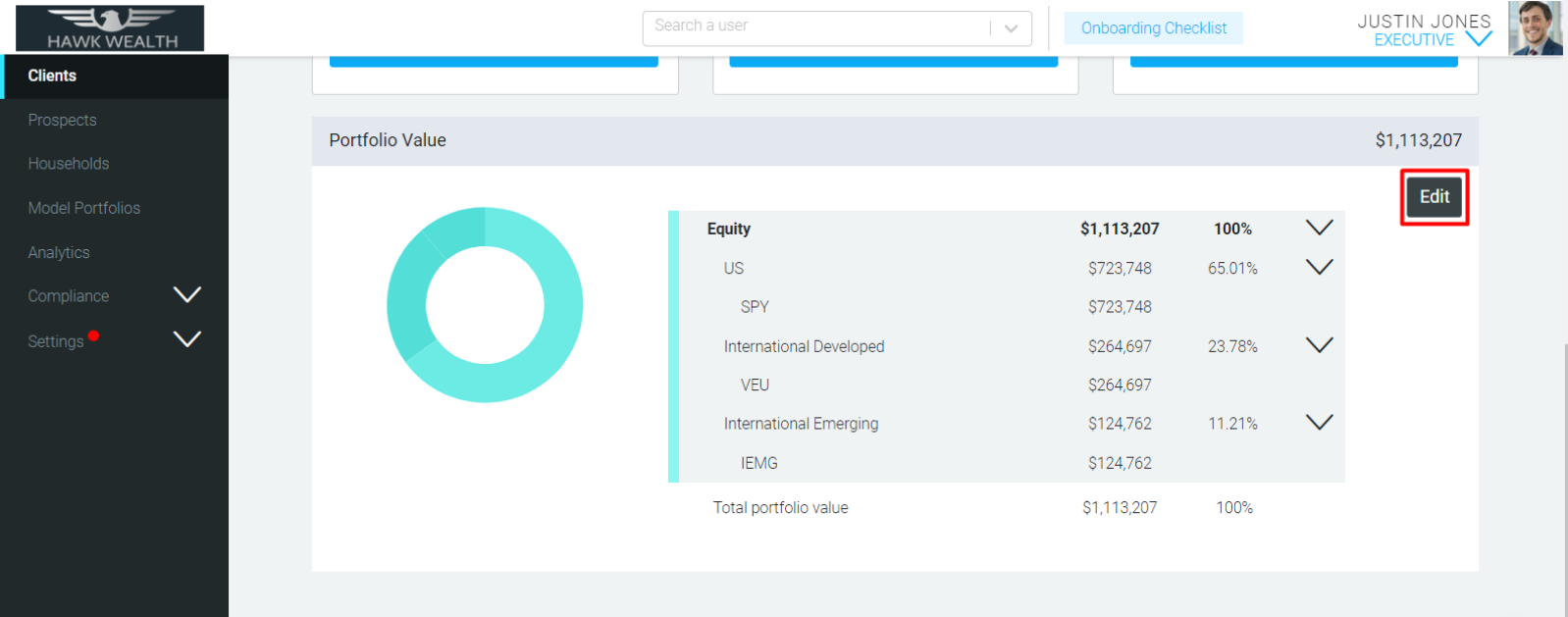
- You should see the positions table. To the right of the values of the holdings, there is an icon that you can click on to exclude a position.