How Can I Add A New User To StratiFi?
For people with Executive or Administrative roles in StratiFi, new users can easily be added via the Settings section.
1. Go to Settings > Users: Click on the Settings menu item to expand the settings section and then click on Users.

2. Click the Invite User button
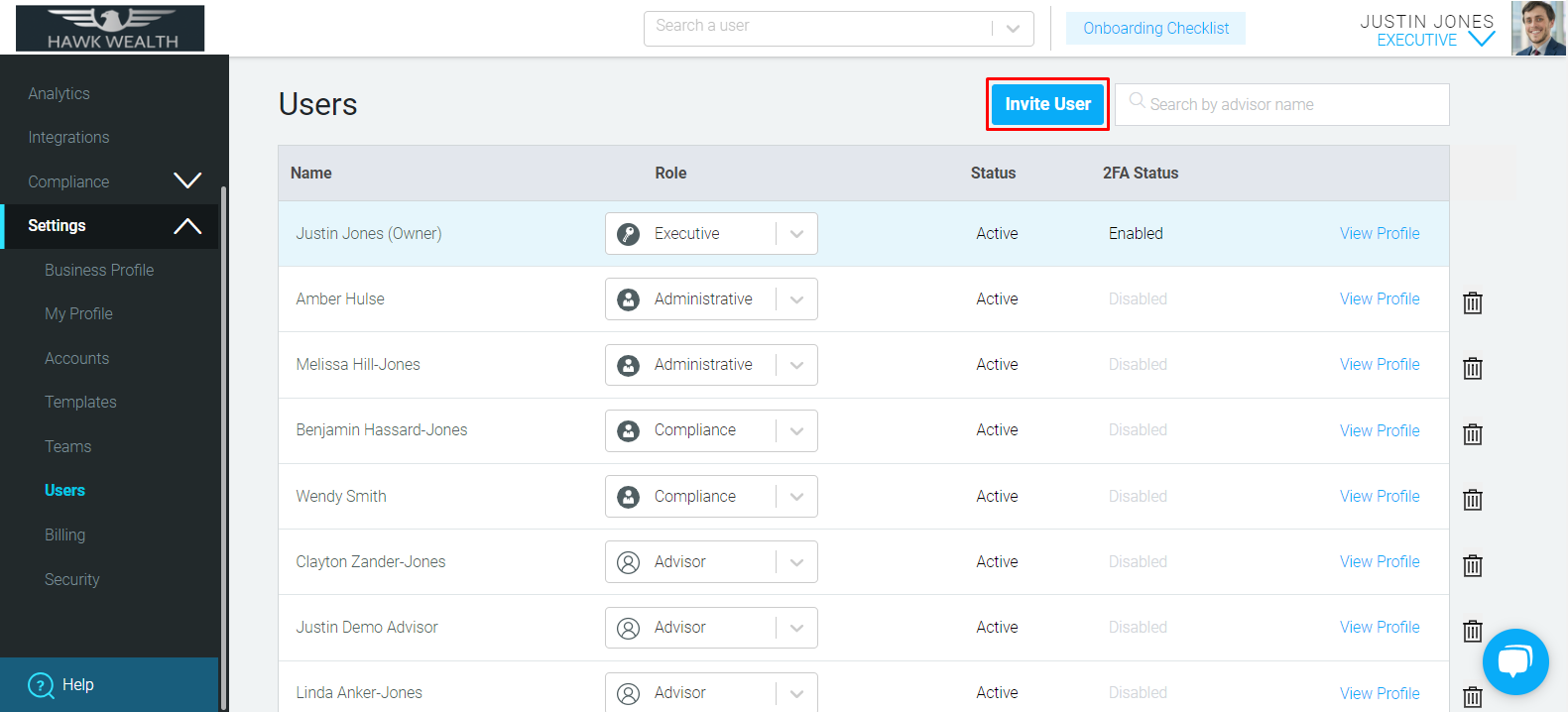
3. A pop-up will appear. Fill out the person's name and email address. Then select their role and click the Invite User button.
Note - For more information on roles, please see this article.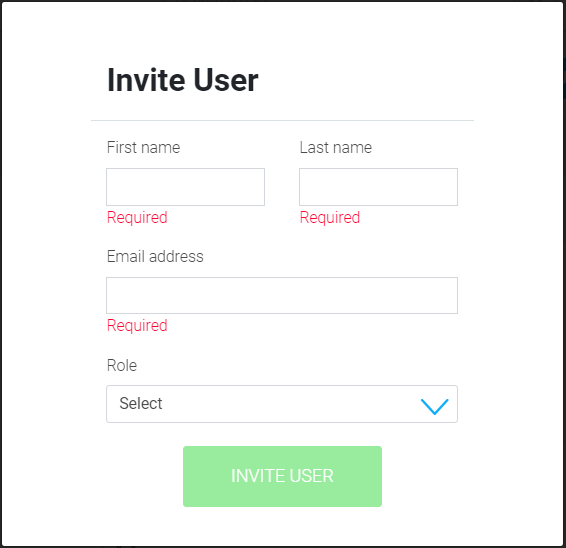
4. An email will be sent out from the platform to the specified email address. Once the person receives the email invitation, they just need to click the link in the email and follow the instructions, and then they will be added to the platform.
5. If the person did not receive the invitation email, or may have accidentally deleted it, the invitation can be resent. Head to the Settings > Users section again and click the Resend email link beside the person's name.
