How Can I See The Top Risk Attributions Of An Account?
The Portfolio Risk tab houses a wealth of information including which holdings may be contributing to a high risk score.
1. Access the client or prospect record that houses the account you are interested in analyzing
2. Scroll down to the bottom of the page to view the account list
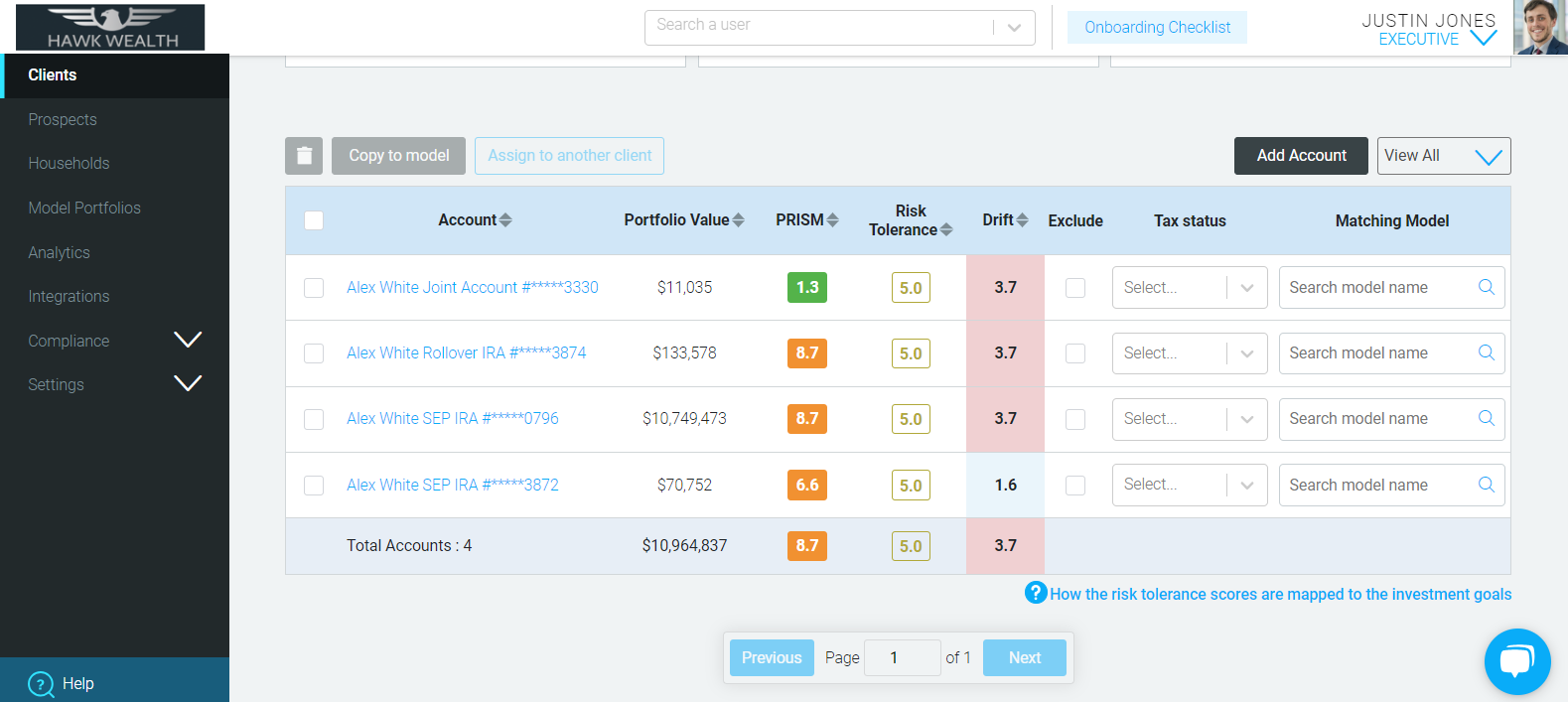
3. Click on the name of the account you want to analyze

4. When the account overview page loads, click on the Portfolio Risk tab
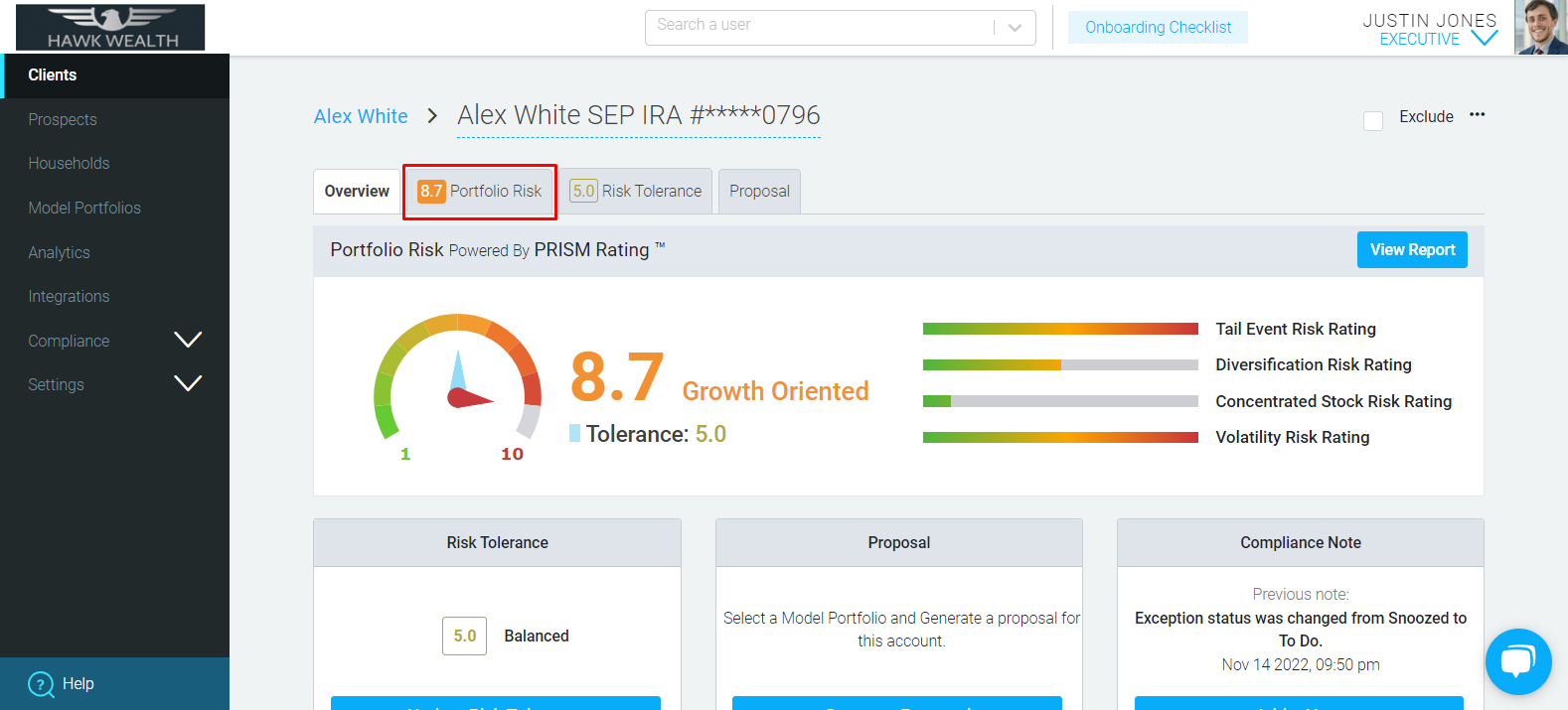
5. Scroll down the page until you see the Top Risk Attributions section. By default, only the top 3 are shown but you can load more holdings by clicking the Load More link.
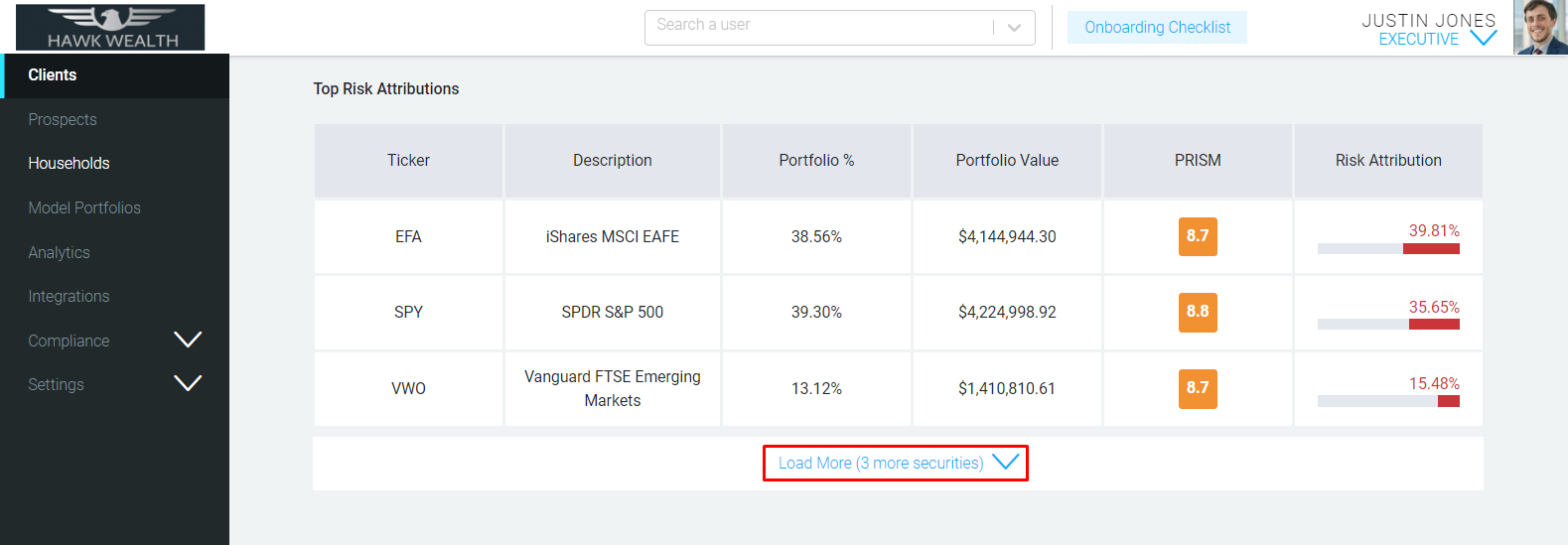
6. You can also print out a full Portfolio Risk report by clicking the PDF Report button at the top of the page (this button will also give you the option to print a hard copy of the report)
