How to Add an Account to a Prospect manually
From the Prospects section
1. While in the Prospects section, click the Add Account link located to the right of the prospect that you would like to add an account to.

2. A pop-up will appear; select Input Manually.

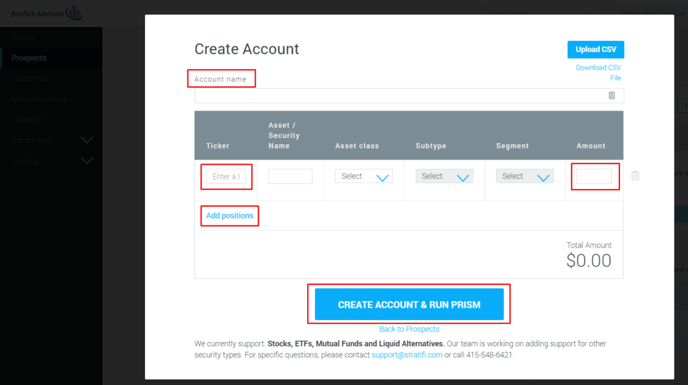
3. Give the account a name. Next, add a ticker in the Ticker field. Once you start typing in a ticker, the system will show selectable options below the field. Select the relevant ticker that you are looking for and the system will populate the name of the security as well as the classifications.
4. Once that is done, enter a dollar amount in the Amount field.
5. If you need to add a position, click on the Add positions link and repeat the two above steps. Once you are finished adding positions, click the Create Account & Run Prism button. This system will process the portfolio and give it a Risk Tolerance score. This process could take a couple of minutes.
From the Overview tab of the prospect’s page
1. While in the Prospects section, click on the prospect that you would like to add an account to.

2. You will be taken to the Overview tab. From here you can click the Add Account button.
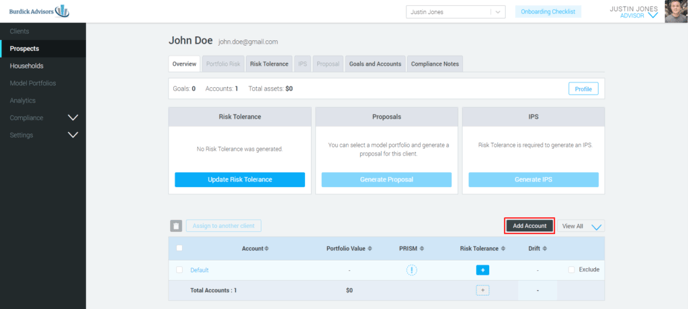
3. A pop-up will appear; select Input Manually.
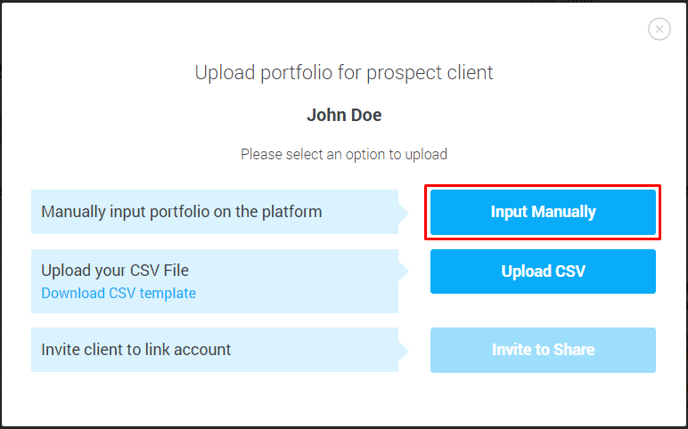
4. The Create Account pop-up will appear (at this point you can upload a CSV but we will cover using a CSV in another lesson).
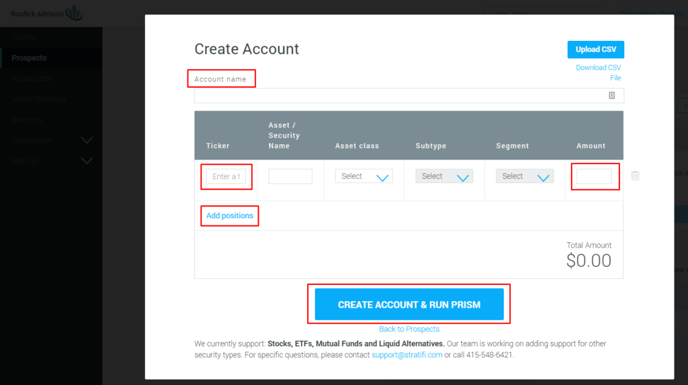
5. Give the account a name. Next, add a ticker in the Ticker field. Once you start typing in a ticker, the system will show selectable options below the field. Select the relevant ticker that you are looking for and the system will populate the name of the security as well as the classifications.
6. Once that is done, enter a dollar amount in the Amount field.
7. If you need to add a position, click on the Add positions link and repeat the two above steps. Once you are finished adding positions, click the Create Account & Run Prism button. This system will process the portfolio and give it a Risk Tolerance score. This process could take a couple of minutes.