How Do I Apply Different Risk Tolerance Scores To Different Accounts?
StratiFi allows you to manage risk at the account level by providing the ability to set different risk tolerance scores for accounts
There are two ways to go about doing this once you select the accounts you want to update:
A. Completing the Risk Tolerance Questionnaire
B. Manually assigning a score
In both scenarios, you can follow the steps below:
1. Click on the name of the client/prospect that houses the accounts that you would like to apply different risk tolerance scores to.
2. Click on the Risk Tolerance tab
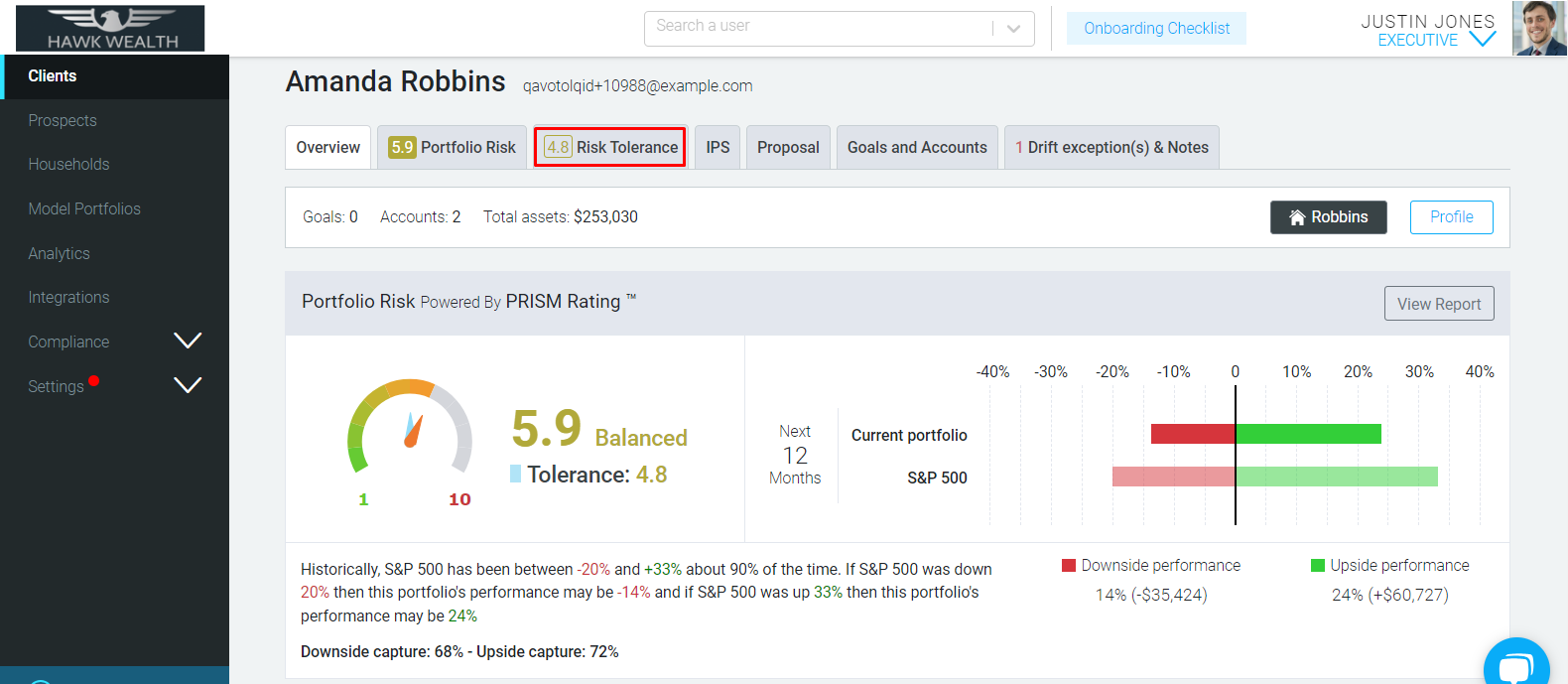
3. If someone does not have a Risk Tolerance score yet, you will see the Assess Risk Tolerance button. Go ahead and click it.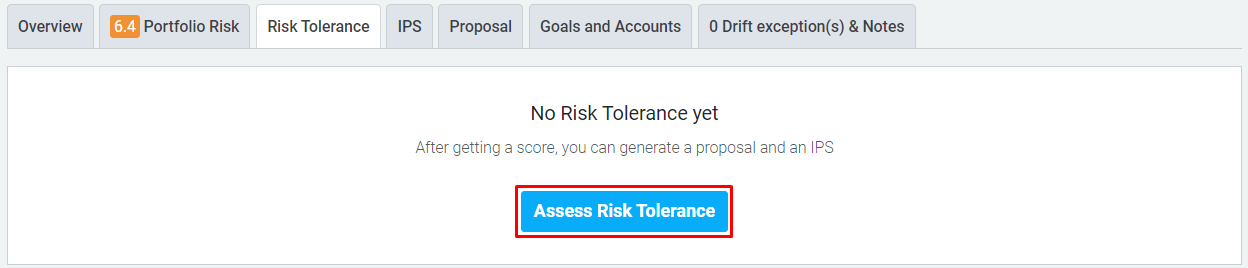
If someone already has a Risk Tolerance score, you will see the Update Risk Tolerance button. Go ahead and click it.
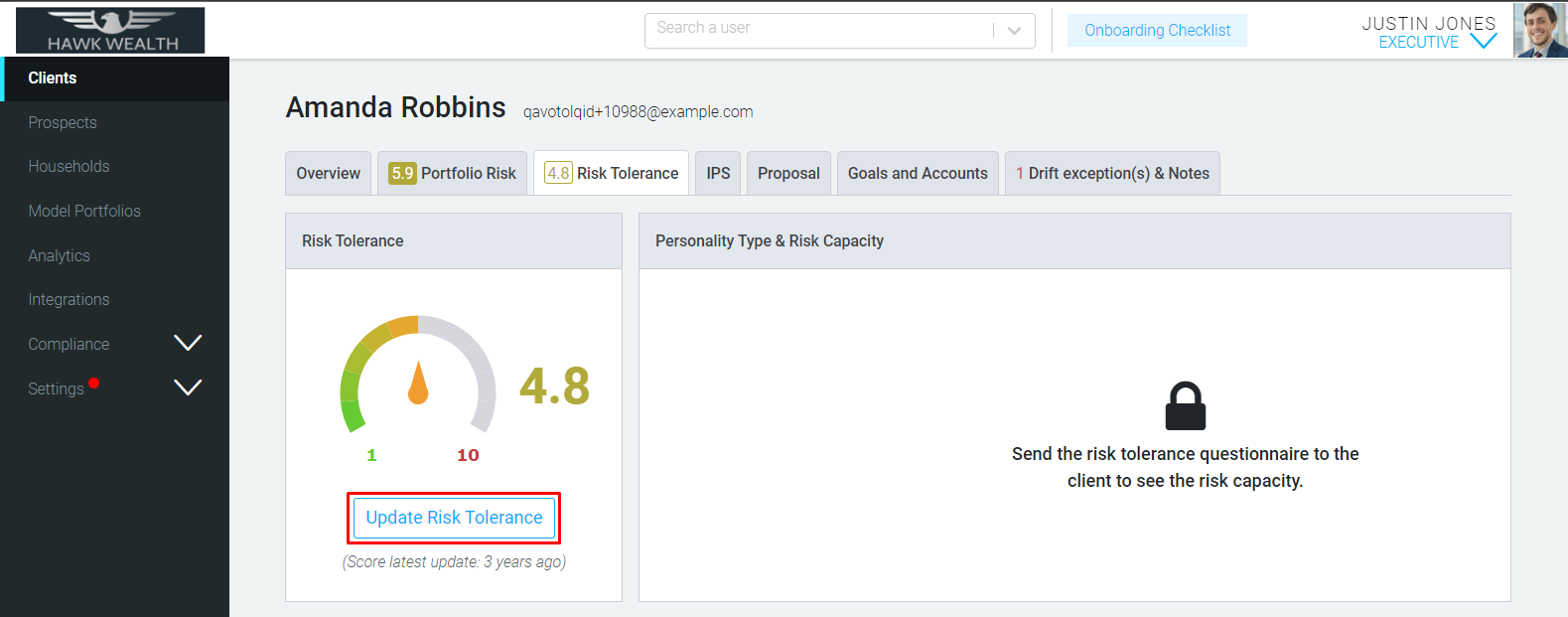
4. When the Risk Tolerance options pop-up appears, click the I want to select specific accounts link located in the lower-right corner.
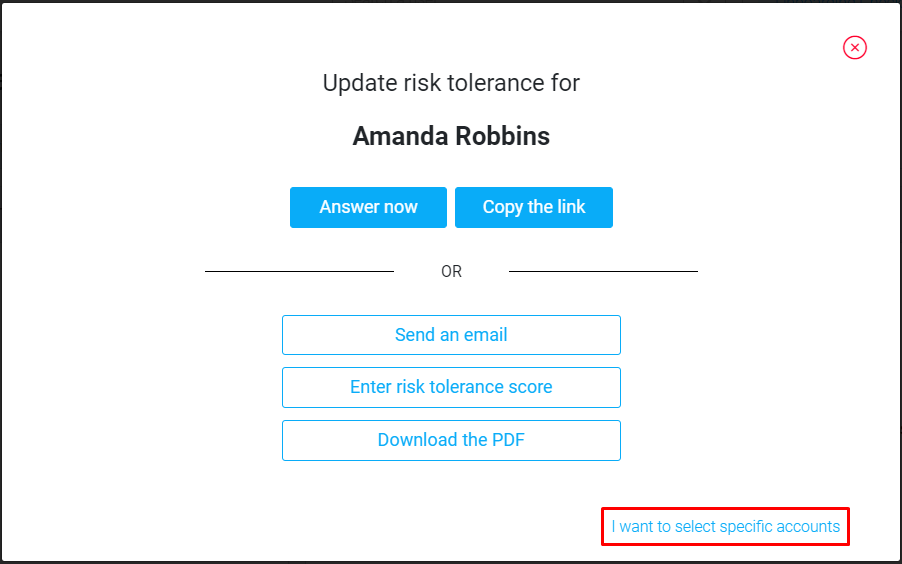
5. At this point, indicate which account(s) you want to update and click the Next button.
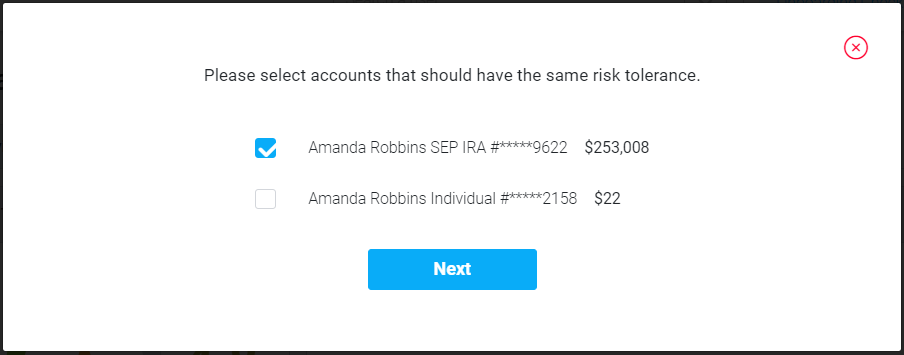
6. Select which method you would like to use to update the score.

7. Once the process related to the method you chose is completed, only the accounts you previously indicated will receive the new score.