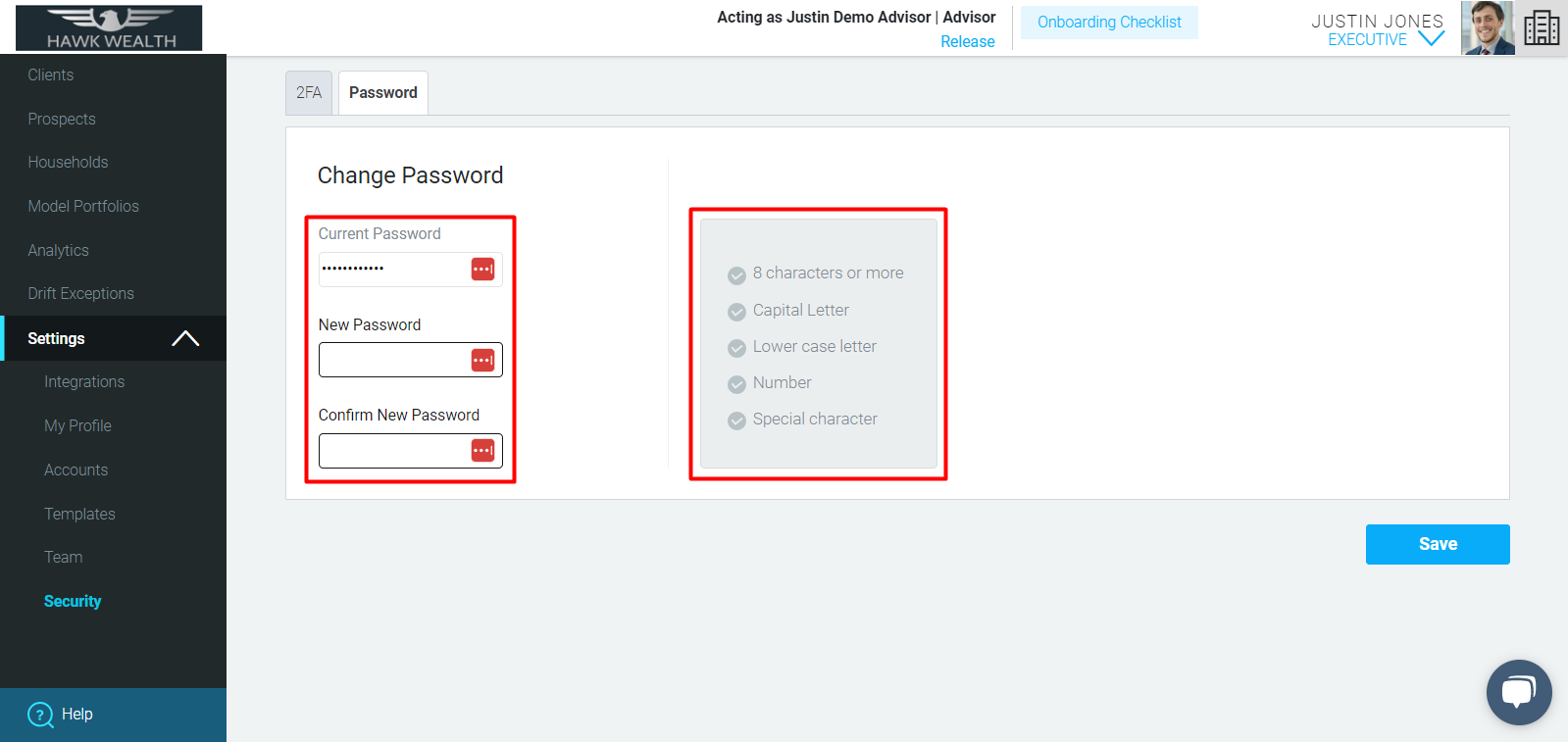How do I change my password?
Did you forget your password or want to reset it? This article describes how to change your password.
If you are having trouble logging into the platform, please reset your password here.
If you are already logged into the platform then follow the steps below to reset your password.
1. Go to Settings > Security and then click on the Password tab.
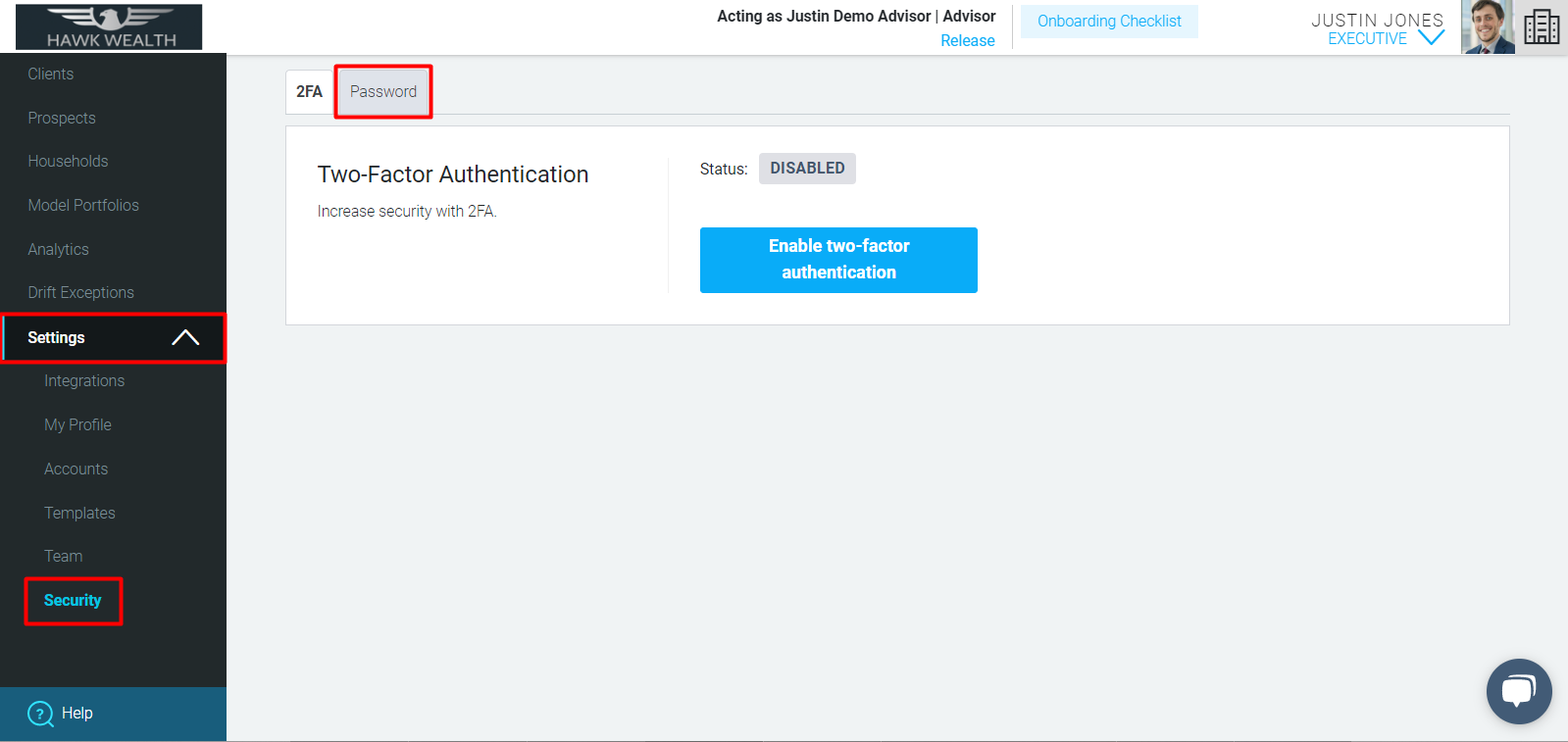
Note - The guidelines for creating an acceptable password for the system are on the right.