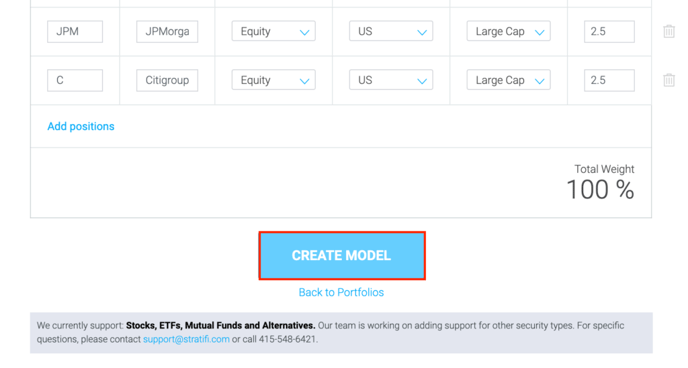How Do I Create A New Model Portfolio?
1. Click on Create a Model

2. You have two options, Uploading CSV or Inputting Manually, we recommend that you use Upload CSV

3. You can Download CSV template.

Note: You need to save the file as a CSV. Excel formats (XLS or XLSX) will NOT work.
4. Set the mapping to the columns that have Tickers and Weights

5. Give it a Model name and (optionally) set a Model type
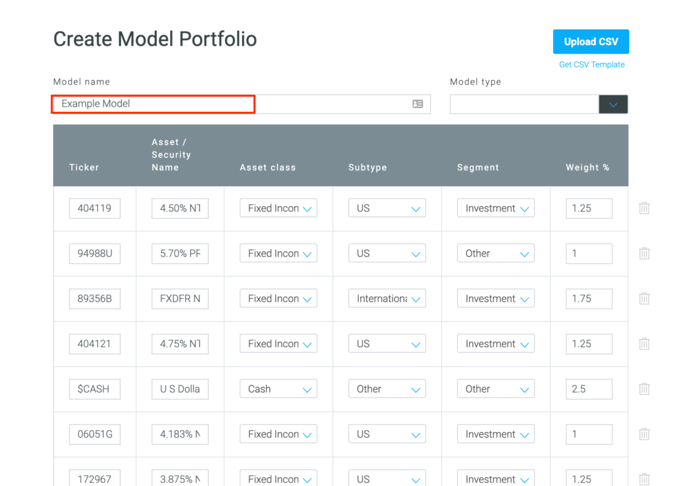
6. Scroll down to review and adjust Classifications
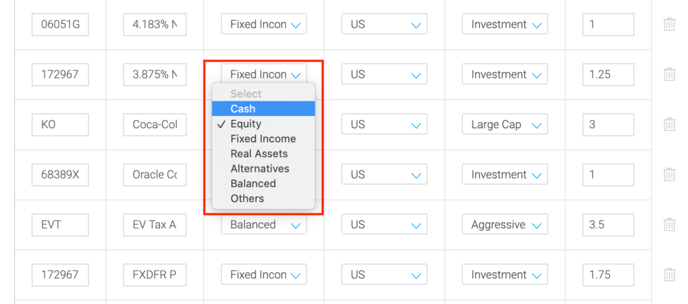
7. Click Create Model to save the changes